What is Kubernetes? How to use it? The Leader in Container Orchestration
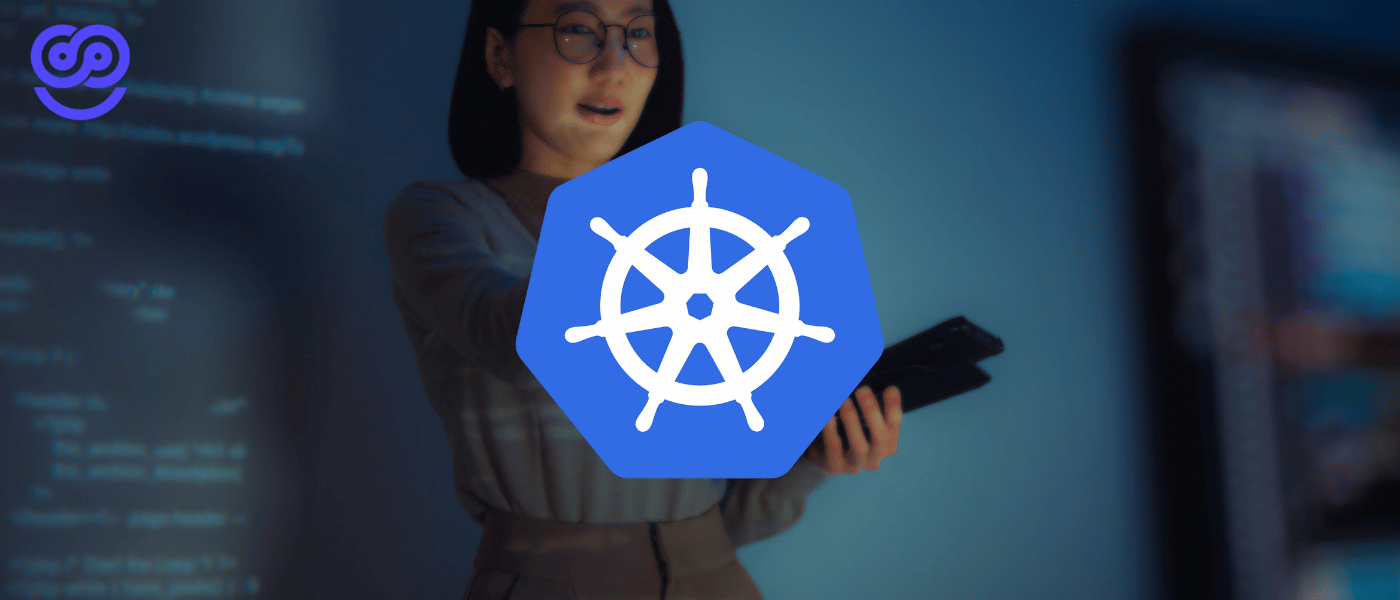
In today's rapidly digitalizing world, the processes of developing, deploying and managing applications have also undergone radical changes. At the center of this change lies container technology and the need to manage these containers on a large scale. This is where Kubernetes (K8s) comes into play. So, what is Kubernetes and how is it used in modern IT infrastructures?
What is Kubernetes?
Kubernetes, or K8s (because there are 8 letters between K and s), is an open source container orchestration platform developed by Google and later managed by the Cloud Native Computing Foundation (CNCF). Its main goal is to automate the deployment, scaling and management of containerized applications.
Containers (Docker being the most popular example) allow to package applications and their dependencies in isolated environments. This eliminates the “it was running on my machine” problem and provides consistent environments. But manually managing complex microservice architectures or distributed systems consisting of hundreds or even thousands of containers is next to impossible. Kubernetes is designed to manage this complexity. It keeps your applications running in the desired state, uses resources efficiently and greatly simplifies infrastructure management.
Why Use Kubernetes? Key Advantages
There are many reasons behind the popularity of Kubernetes and the significant advantages it offers:
- Auto-scaling: Automatically increase or decrease the number of containers according to the application load.
- High Availability & Self-healing: Automatically restarts failed containers and moves containers from unhealthy nodes to healthy nodes.
- Service Discovery & Load Balancing: Provides access to groups of containers (Pods) via a single DNS name or IP address and distributes incoming traffic among these containers.
- Automated Rollouts & Rollbacks: It can make application updates without interruption (zero-downtime) and can easily return to the previous stable version in case of problems.
- Storage Orchestration: It can manage different storage systems such as local disks, cloud storage solutions (AWS EBS, Azure Disk, GCP Persistent Disk, etc.).
- Secrets & Configuration Management: Enables managing sensitive information (passwords, API keys) and application configurations separately from container images.
- Portability: Can work consistently across different cloud providers (AWS, Azure, GCP) or on-premise data centers (Hybrid and Multi-Cloud).
Kubernetes Basic Concepts
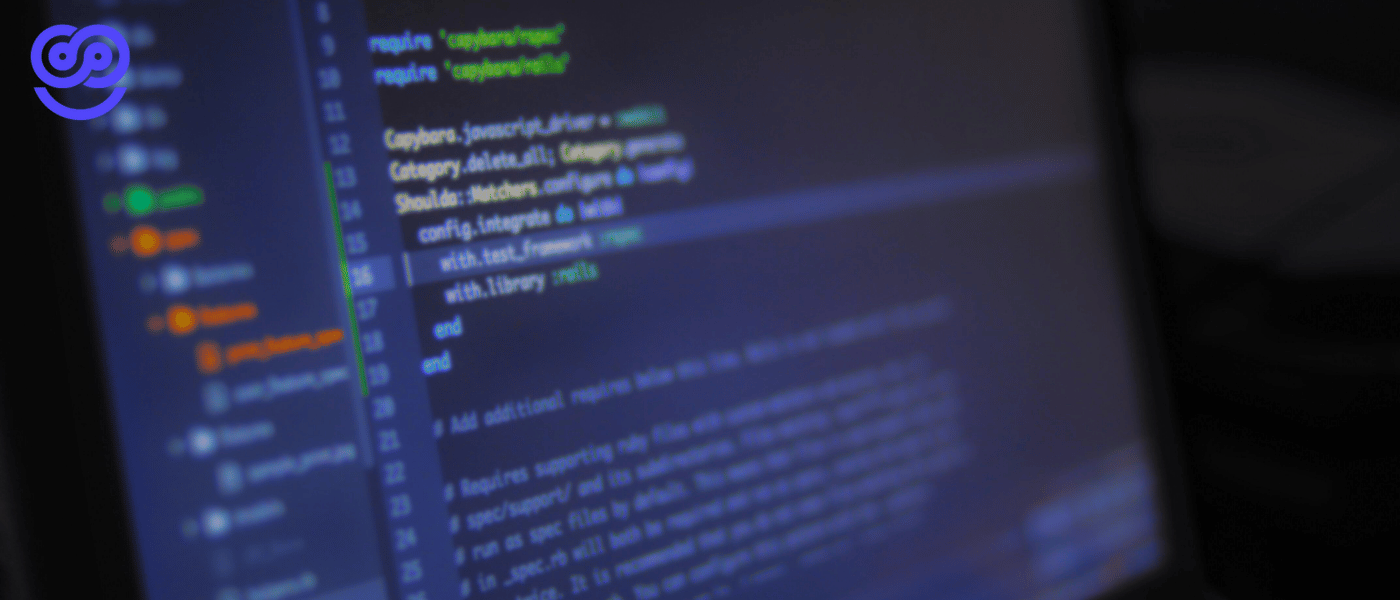
To understand how Kubernetes works, it is important to know some basic components:
- Pod: The smallest deployable unit in Kubernetes. It contains one or more containers (usually Docker), storage resources and network IP address. Containers within the same Pod share resources and network.
- Node: A worker machine (physical or virtual) in a Kubernetes cluster. It is where Pods run.
- Cluster: A set of Nodes managed by a Control Plane.
- Control Plane: The brain of the cluster. It includes components such as API Server, etcd (the database that stores the cluster state), Scheduler and Controller Managers. It manages the overall state of the cluster and coordinates the Nodes.
- Deployment: Defines the desired state of the application. It keeps a certain number of Pod replicas running and manages updates.
- Service: Provides a fixed network interface (IP address/DNS name) to access a group of Pods (usually managed by a Deployment). The Service is persistent even if the Pods are temporary.
- Namespace: Used to create multiple virtual clusters within a single physical cluster. It serves to isolate resources (Pods, Services, etc.).
How to Use Kubernetes?
Here are the basic steps to use Kubernetes:
- Cluster Setup: It can be installed manually on in-house servers or managed Kubernetes services (Managed Kubernetes Services) can be used. Popular managed services include Google Kubernetes Engine (GKE), Amazon Elastic Kubernetes Service (EKS) and Azure Kubernetes Service (AKS). These services simplify things by leaving Control Plane management to the cloud provider.
- Application Containerization: You need to convert your application and its dependencies into a container image using a Dockerfile.
- Creating Manifest Files: You declaratively define what you want to do to Kubernetes (for example, how many Pods to run using which image, which Service to create) with manifest files in YAML or JSON format.
kubectl Usage: kubectl is the main command line tool used to interact with the Kubernetes cluster. It is used to apply manifest files to the cluster (kubectl apply -f file.yaml), list resources in the cluster (kubectl get pods, kubectl get services), examine logs (kubectl logs ), etc.
CI/CD Integration: Kubernetes is often integrated with CI/CD (Continuous Integration/Continuous Deployment) tools such as Jenkins, GitLab CI, GitHub Actions. This way, code changes are automatically tested, container images are created and updated on Kubernetes.
Areas of Use
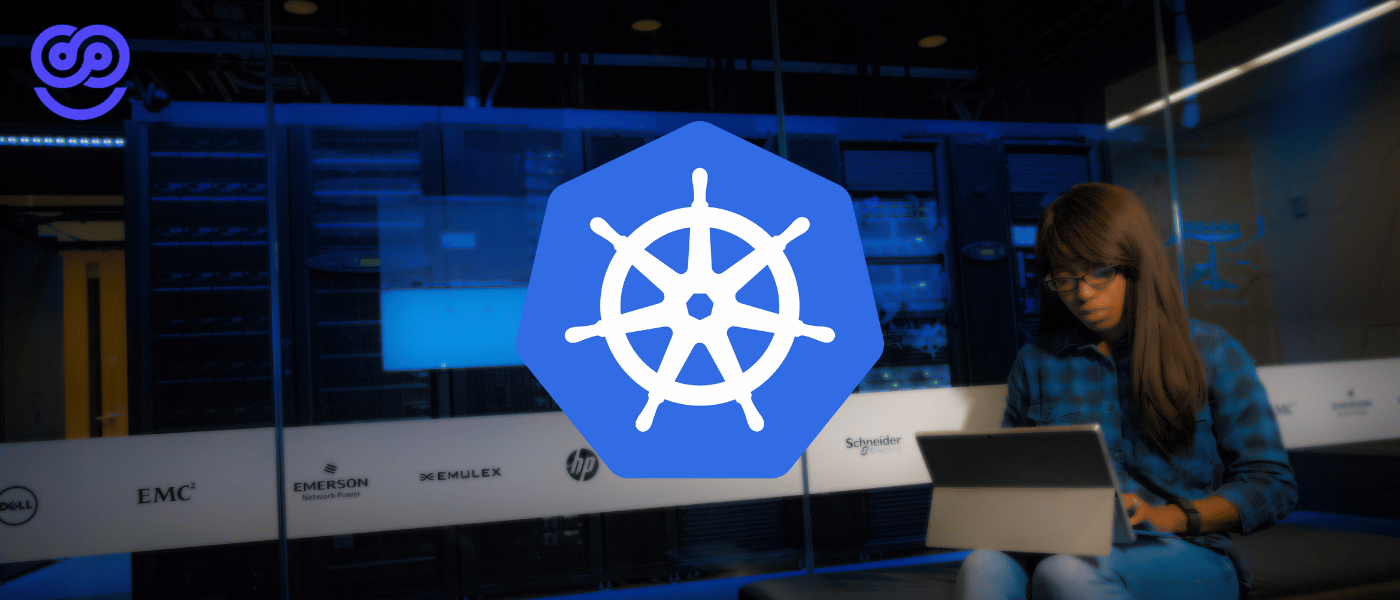
Kubernetes is used in a wide range of applications:
- Microservice architectures: Ideal for decomposing and managing complex applications into independent, scalable services.
- Web applications and APIs: Used to easily scale high-traffic websites and APIs.
- Big Data processing: Used to run big data processing frameworks such as Spark.
- Machine Learning (ML): Provides the infrastructure for training and serving ML models (e.g. Kubeflow).
- DevOps and Automation: A fundamental tool for automating software development and operations processes.
Kubernetes (K8s) is a powerful container orchestration platform that has become the industry standard for managing the complexity of containerized applications. It is an integral part of modern DevOps practices and cloud computing strategies, offering automation, scale, high availability and portability. Understanding Kubernetes and learning how to use it is critical to gaining a competitive advantage in today's technology world.

