
Welcome to our article where we will explain how you can install the free cPanel SSL Certificate (Auto SSL Let's Encrypt) offered in all hosting packages of Hosting World.
After purchasing the package that best suits your needs, we log in via Customer Panel > Product Services > My Hosting and click the Manage button.
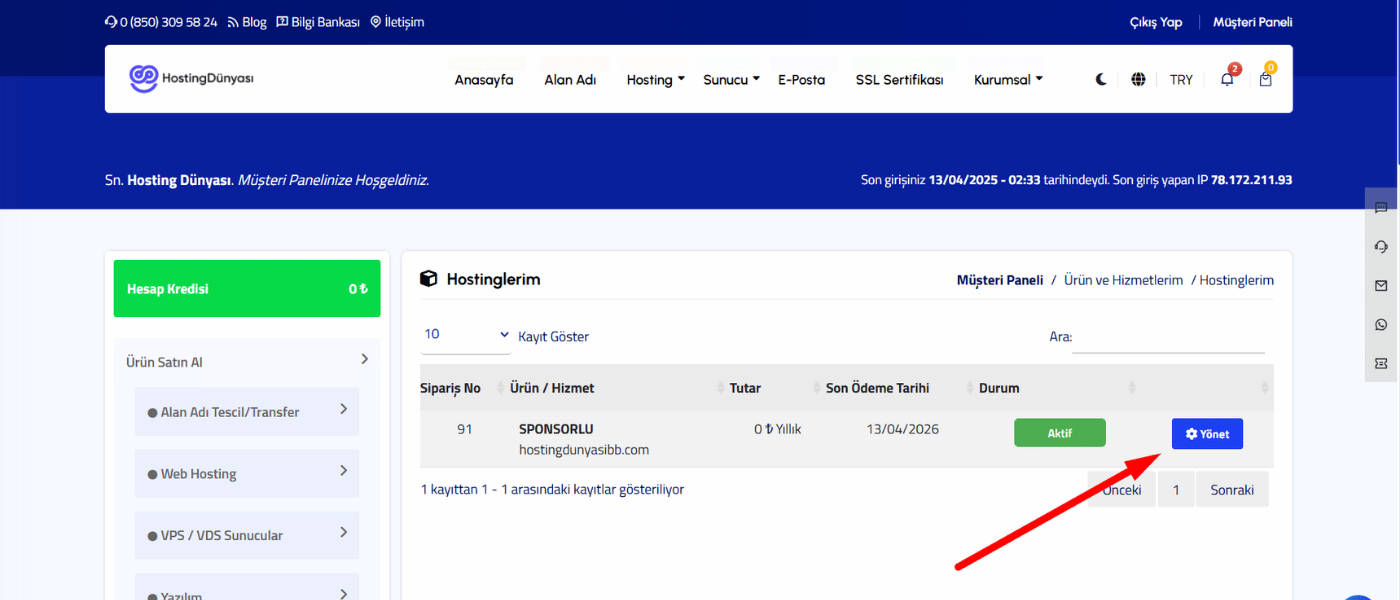
We connect to the panel by clicking the cPanel Login button on the screen that opens.
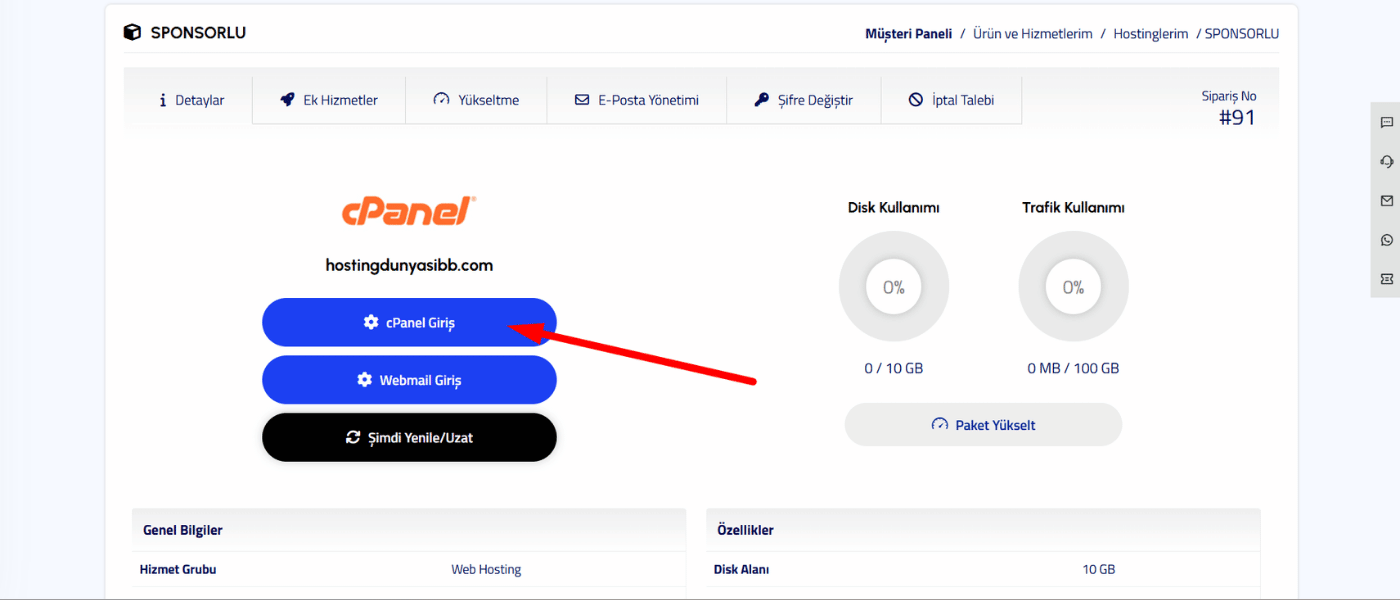
From the cPanel screen that opens, we find and click SSL/TLS Status.
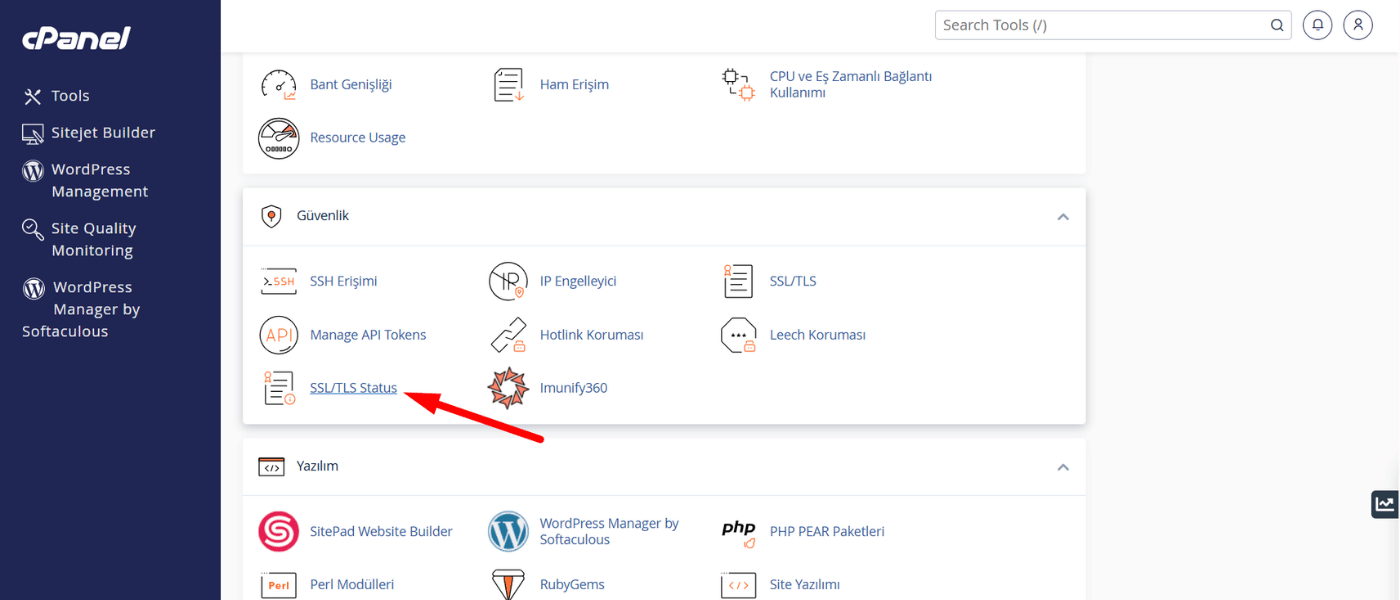
On the screen that opens, click the Run AutoSSL button to activate the SSL certificate automatically.
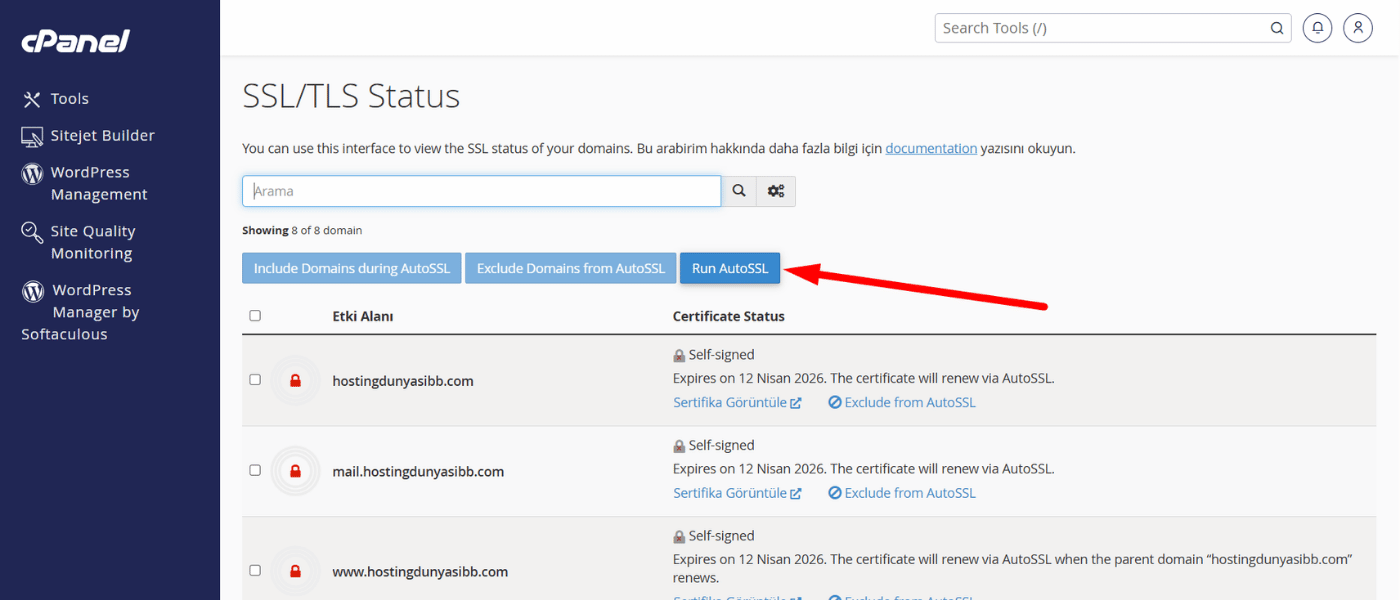
As a result, we have installed and activated our SSL certificate.
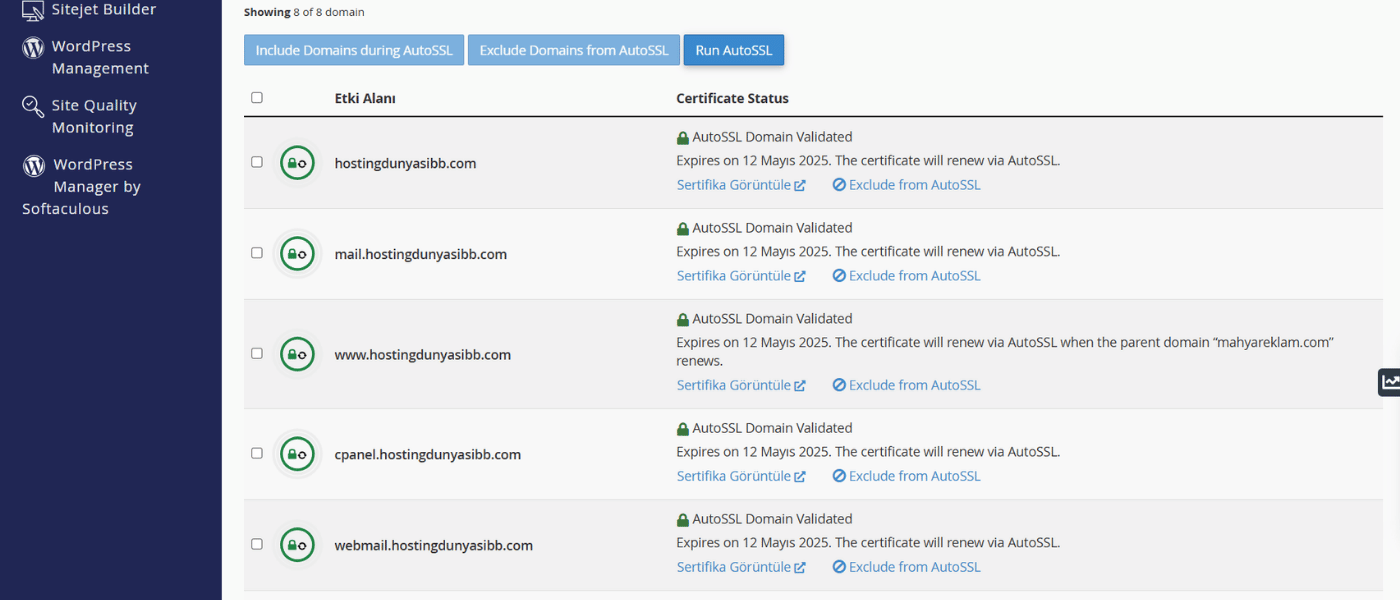
Reminder: In cases such as inactivity, we would like to remind you that your domain's DNS may not have been routed to our servers or that the DNSs have not yet settled because they have been routed recently.
If you are still having a problem, you can write to us via Support Request.
Thank you for your feedback.
Sorry about that :( We'll work to make it better.
You voted before.
(824 times viewed / 3 people found it helpful)

